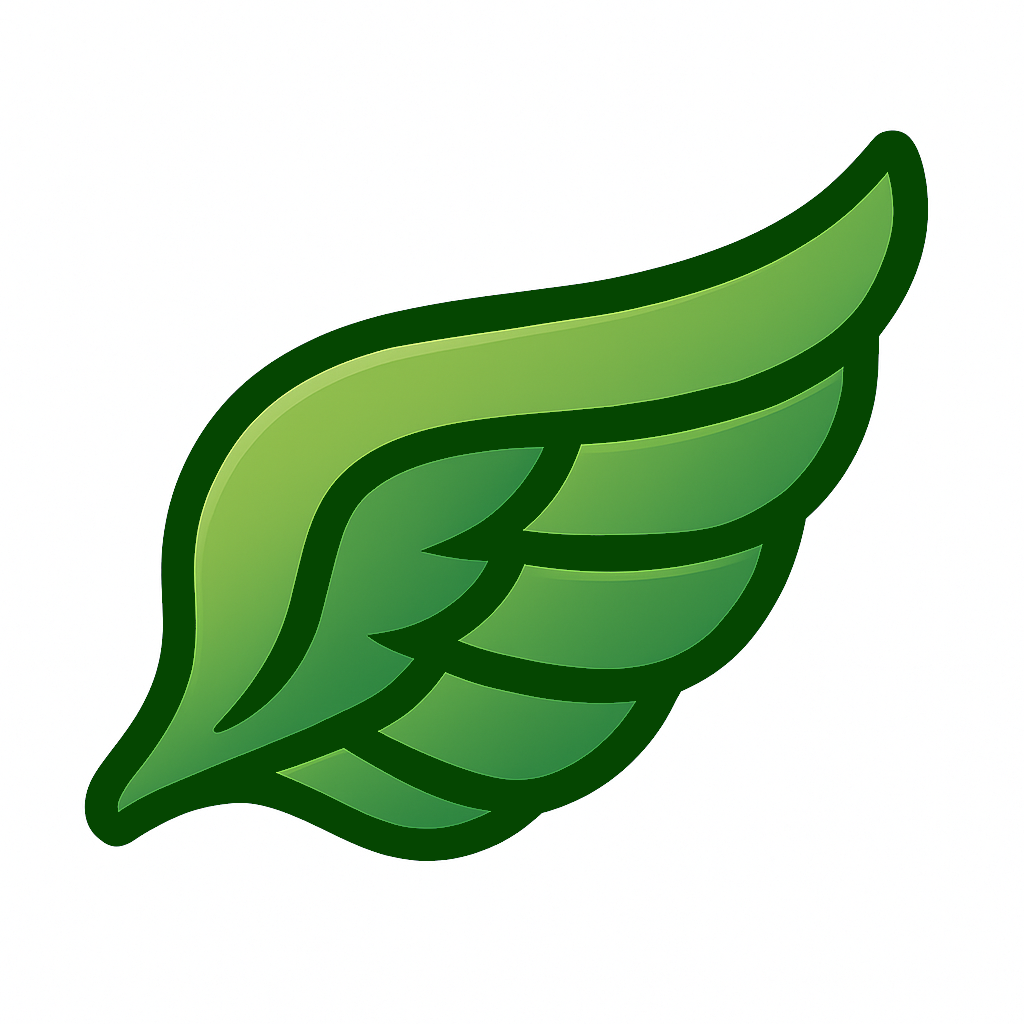import { AutoModel, AutoTokenizer, Tensor } from '@huggingface/transformers';
const modelName = 'minishlab/potion-base-8M';
const modelConfig = {
config: { model_type: 'model2vec' },
dtype: 'fp32',
revision: 'refs/pr/1'
};
const tokenizerConfig = {
revision: 'refs/pr/2'
};
const model = await AutoModel.from_pretrained(modelName, modelConfig);
const tokenizer = await AutoTokenizer.from_pretrained(modelName, tokenizerConfig);
const texts = ['hello', 'hello world'];
const { input_ids } = await tokenizer(texts, { add_special_tokens: false, return_tensor: false });
const cumsum = arr => arr.reduce((acc, num, i) => [...acc, num + (acc[i - 1] || 0)], []);
const offsets = [0, ...cumsum(input_ids.slice(0, -1).map(x => x.length))];
const flattened_input_ids = input_ids.flat();
const modelInputs = {
input_ids: new Tensor('int64', flattened_input_ids, [flattened_input_ids.length]),
offsets: new Tensor('int64', offsets, [offsets.length])
};
const { embeddings } = await model(modelInputs);
console.log(embeddings.tolist()); // output matches python version